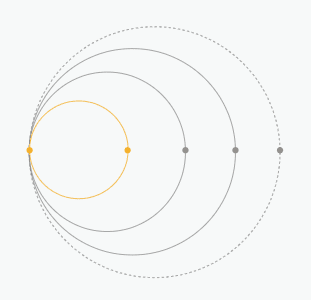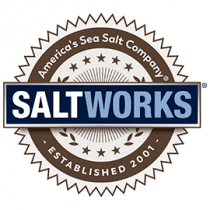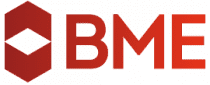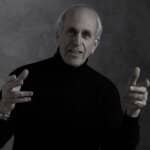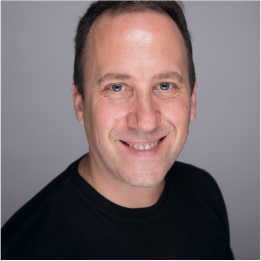Companies Worldwide
Rely on Oro Products
Total Active Installs
New Installs per Year
Countries Worldwide In Use
Recognition by Industry Experts
The Most Flexible B2B eCommerce Platform
Whether you’re a new entrant or an established player, OroCommerce has everything you need to facilitate transactions between customers.
Create a future-proof digital presence
Digitize online catalogs, enable online ordering, and offer flexible payment and shipping options.
Be a truly customer-centric company
Create an innovative customer experience with flexible, class-leading tools and an iterative approach.
Connect with existing business systems
Integrate with systems of your choice. Decouple front and back ends or integrate microservices components.
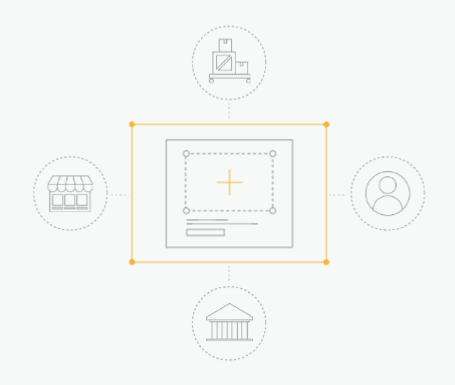
B2B Marketplace for Any Business Model
With OroCommerce Marketplace, there's less customization, faster iteration, and quicker time-to-market regardless of your marketplace business model.
Integrated solution built for B2B needs
Everything you need to create a selling environment in a scalable, modern, and secure marketplace platform.
Operate any marketplace from one platform
Build a B2C, B2B, multi-brand, goods, services, or bookings marketplace for any business or revenue model.
Grow your enterprise marketplace capabilities
Whether in manufacturing, distribution, procurement, or franchising, we bring the most complex marketplaces to life.
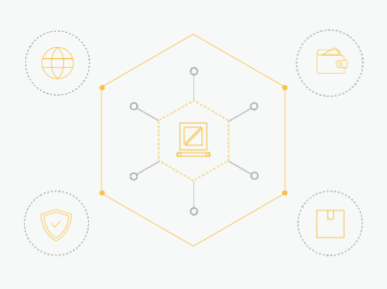
Multichannel CRM for B2B Businesses
Get closer to customers with OroCommerce CRM, the most flexible multichannel customer relationship management solution for B2B, B2C, or B2X businesses.
Centralize customer data in one place
Track customer activity at every turn, identifying optimal engagement to increase conversions.
Gain a 360-degree customer view
Manage your pipeline with lead, opportunity, and forecast management for full understanding of the customer journey.
Flexible B2B features out-of-the-box
Grow conversions with granular segmentation options, performance dashboards, and reporting features.
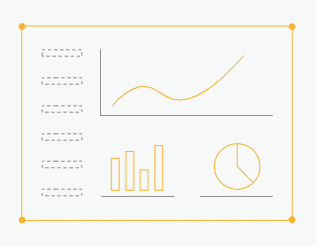
Digital Transformation
in Manufacturing and Distribution
in Manufacturing and Distribution
What does it mean and how do Oro products help?
Accelerate Sales and
Expand to New Markets
Offer products to new markets, increase sales and average order value, and support omnichannel sales easily.
Learn more Improve
Customer Experience
Provide your customers with the self-serve, personalized, content-rich experiences today’s buyers demand.
Learn more Increase
Operational Efficiency
Automate routine processes and eliminate data silos with a centralized data hub and a powerful workflow engine.
Learn more Ensure Digital
Agility and
Scale Faster
Get to market fast with flexible, customizable solutions that scale, connect, and support any business model.
Learn moreWhat Our Customers Are Saying
Our Partners Help
Transform Your Business
Leadership Team
With over 50 years of combined eCommerce experience, the team that built the most widely-used eCommerce platform is now doing it again. Oro’s founding team consists of Co-Founders and Former Leaders of Magento.
Why Oro?
Let's get down to business. Oro outshines
the competition in three major ways.
Team of Experts Passionate about Digital
Oro’s core team consists of digital pros that built, launched, and maintained multiple highly successful business applications. We are passionate about solving complex business challenges with technology
Openness and Transparency
Open-source is both our strategy and philosophy. We believe that transparency is key to building robust tools and strong relationships. For our customers and partners, it means an open line of communication 24/7.
Power
through Flexibility
All Oro products are designed for connectivity, scalability, and customizability. We know that efficient and futureproof solutions do not work in a silo and that is why flexibility is in the DNA of all our products.